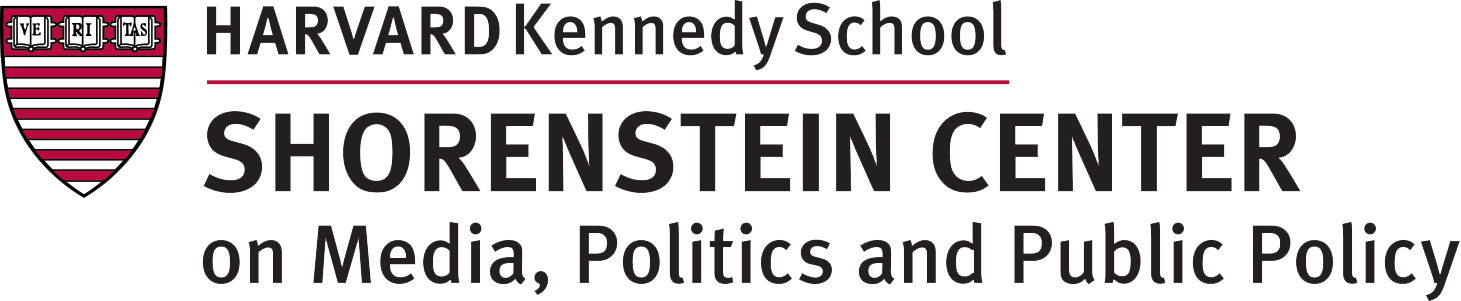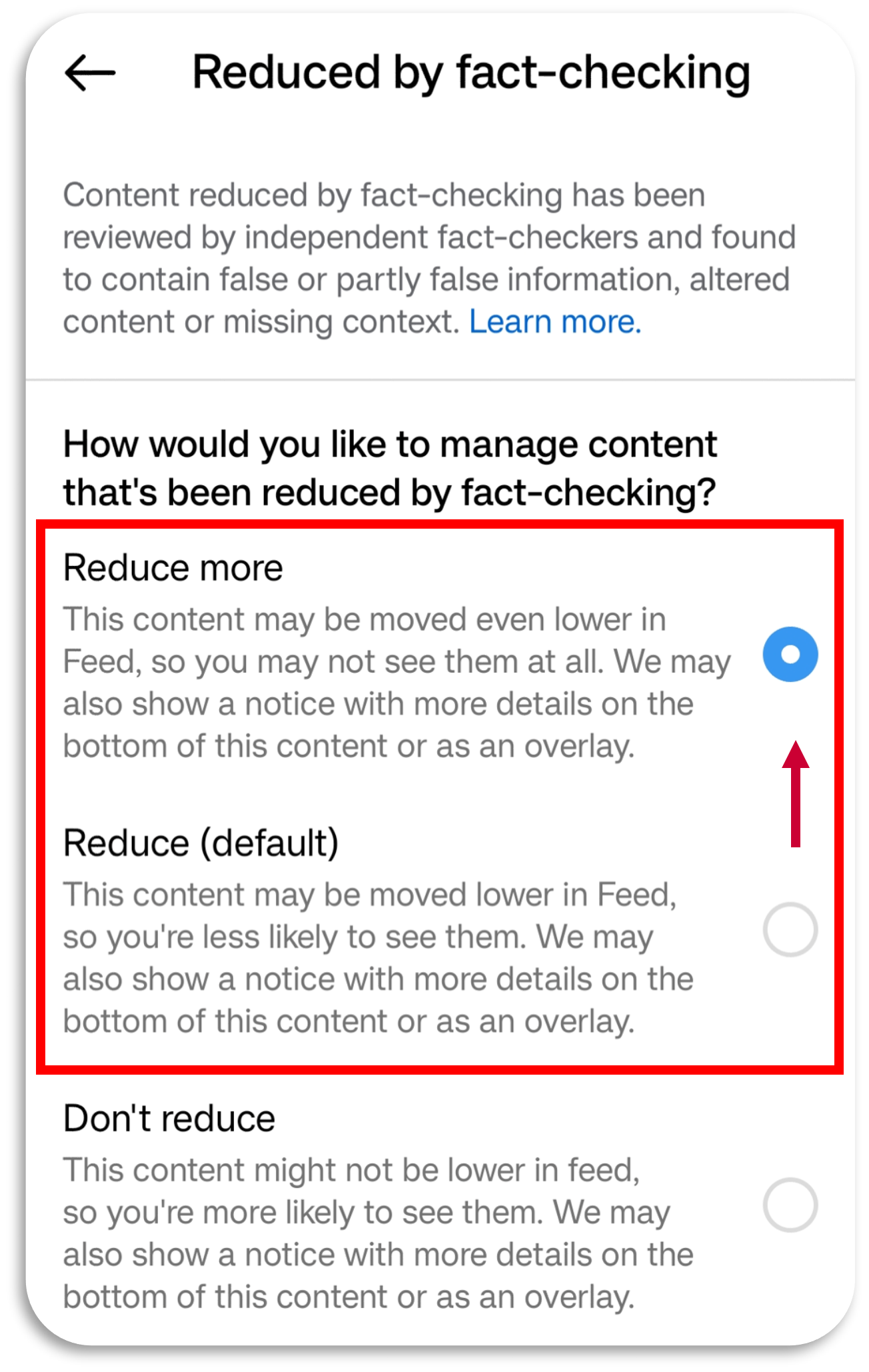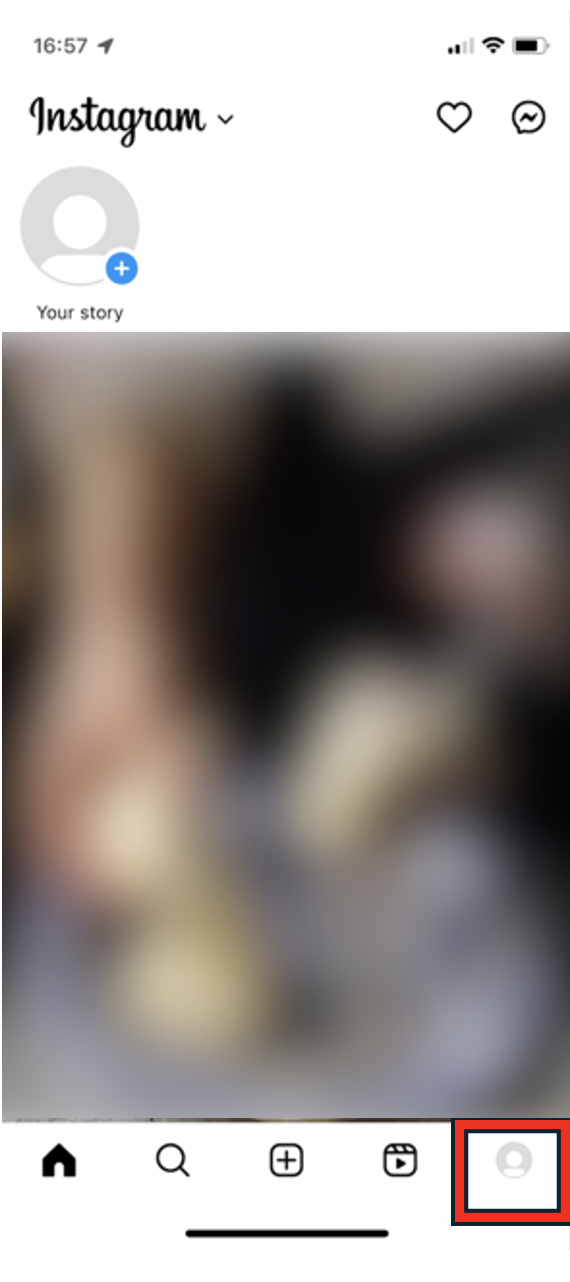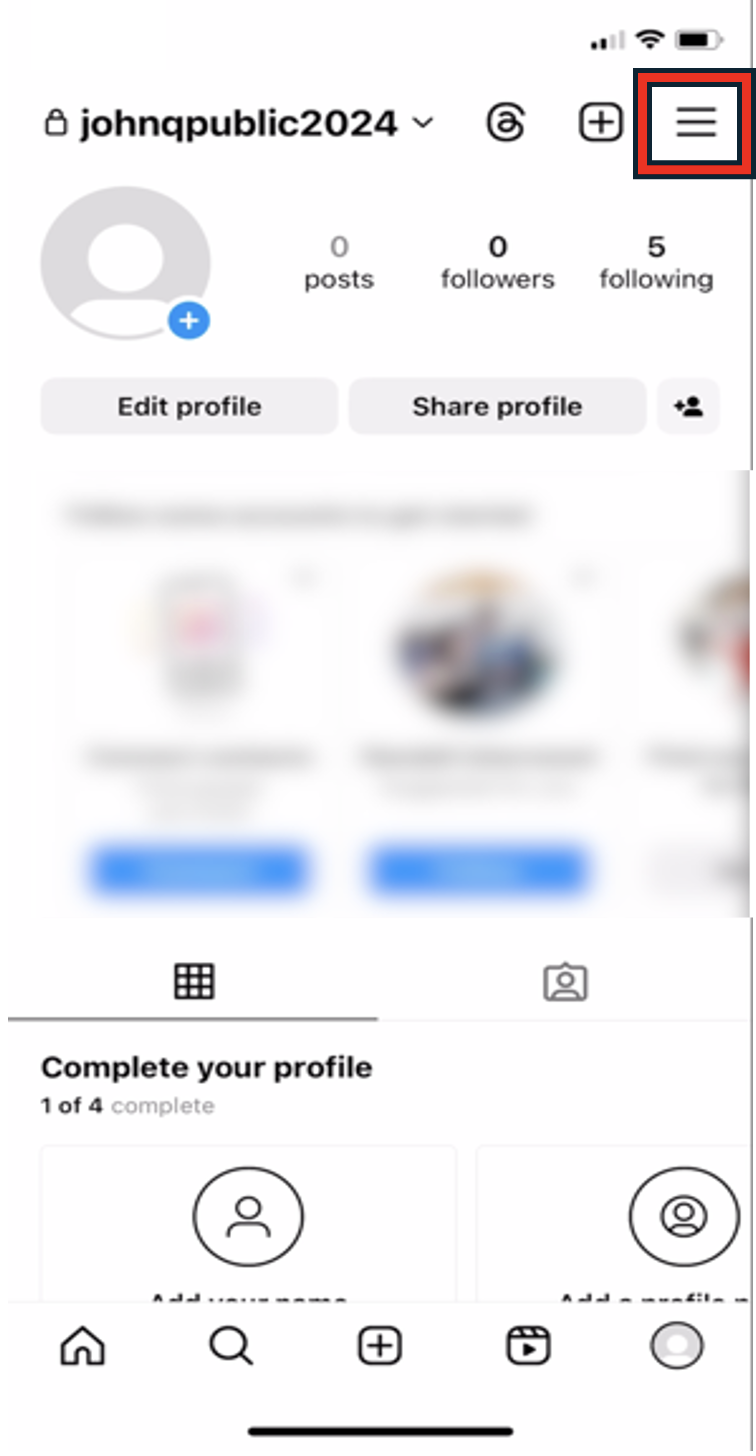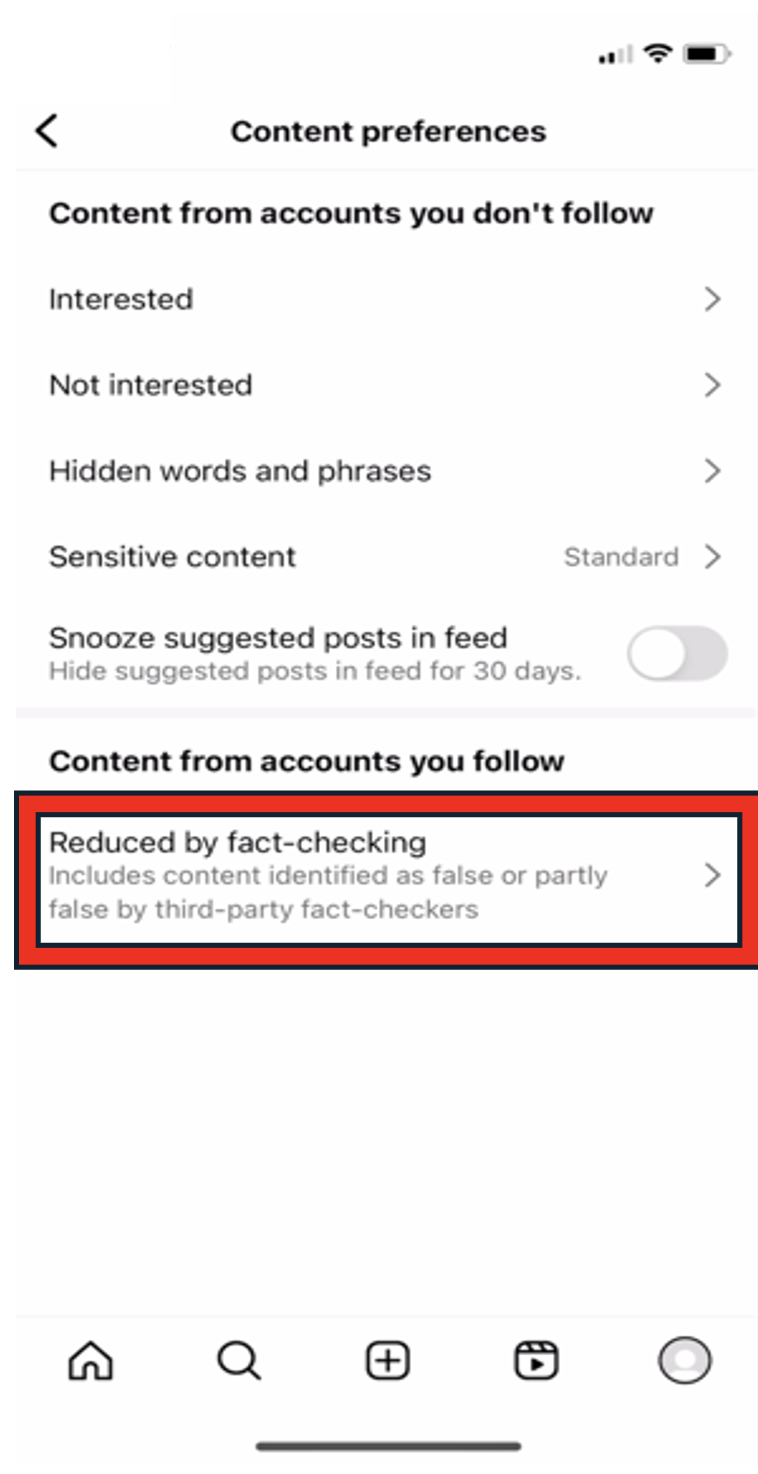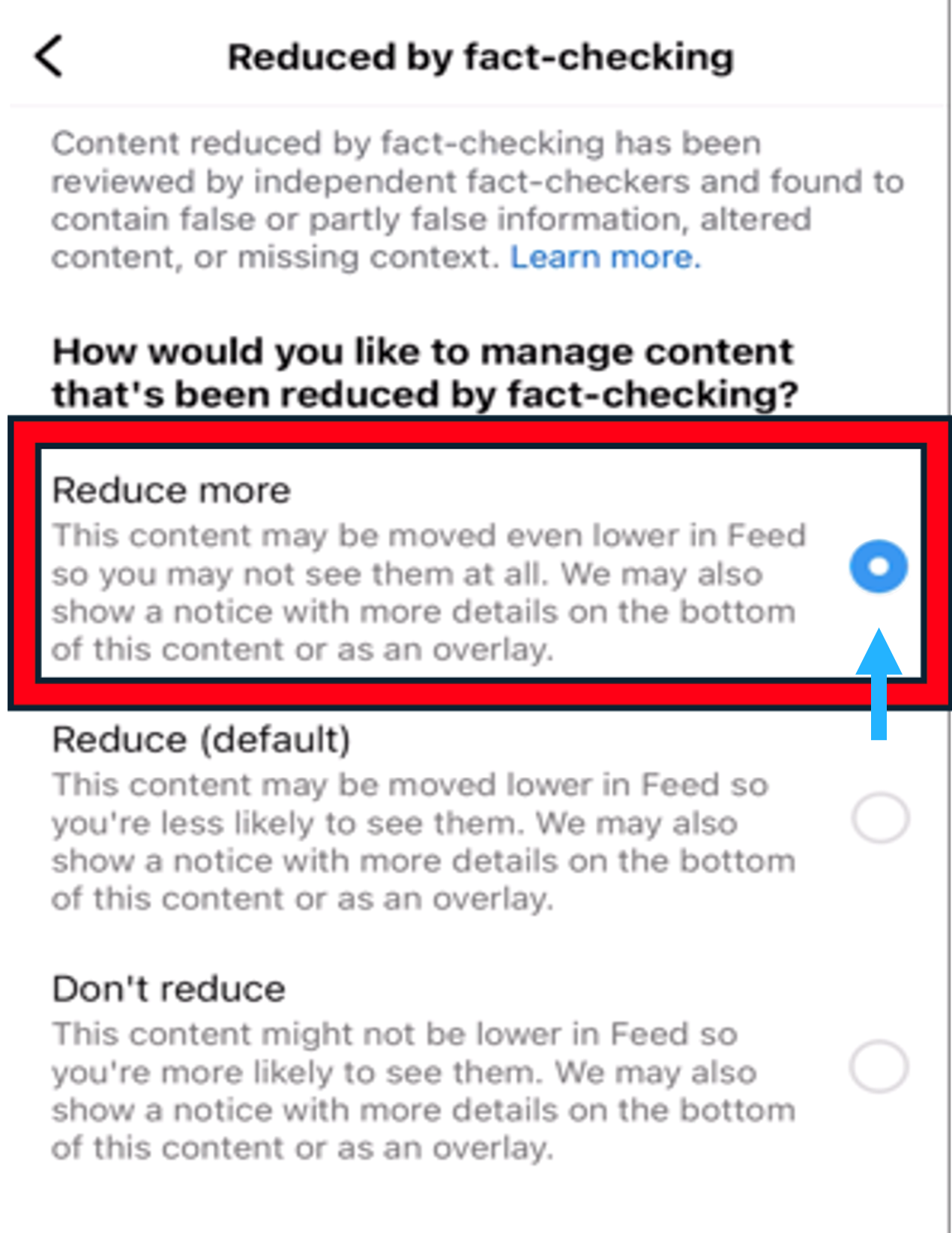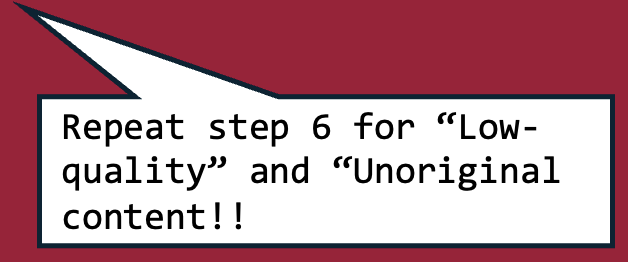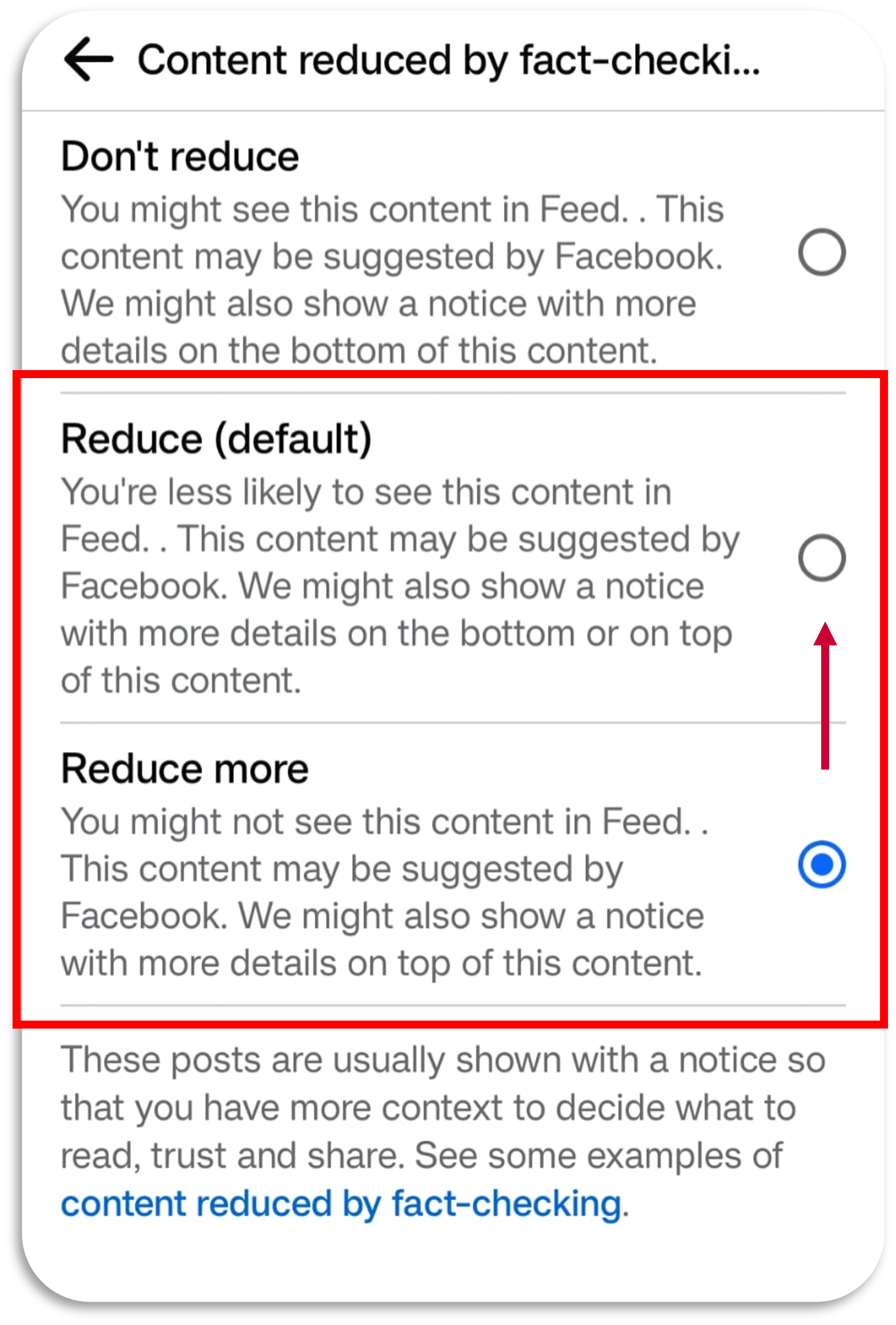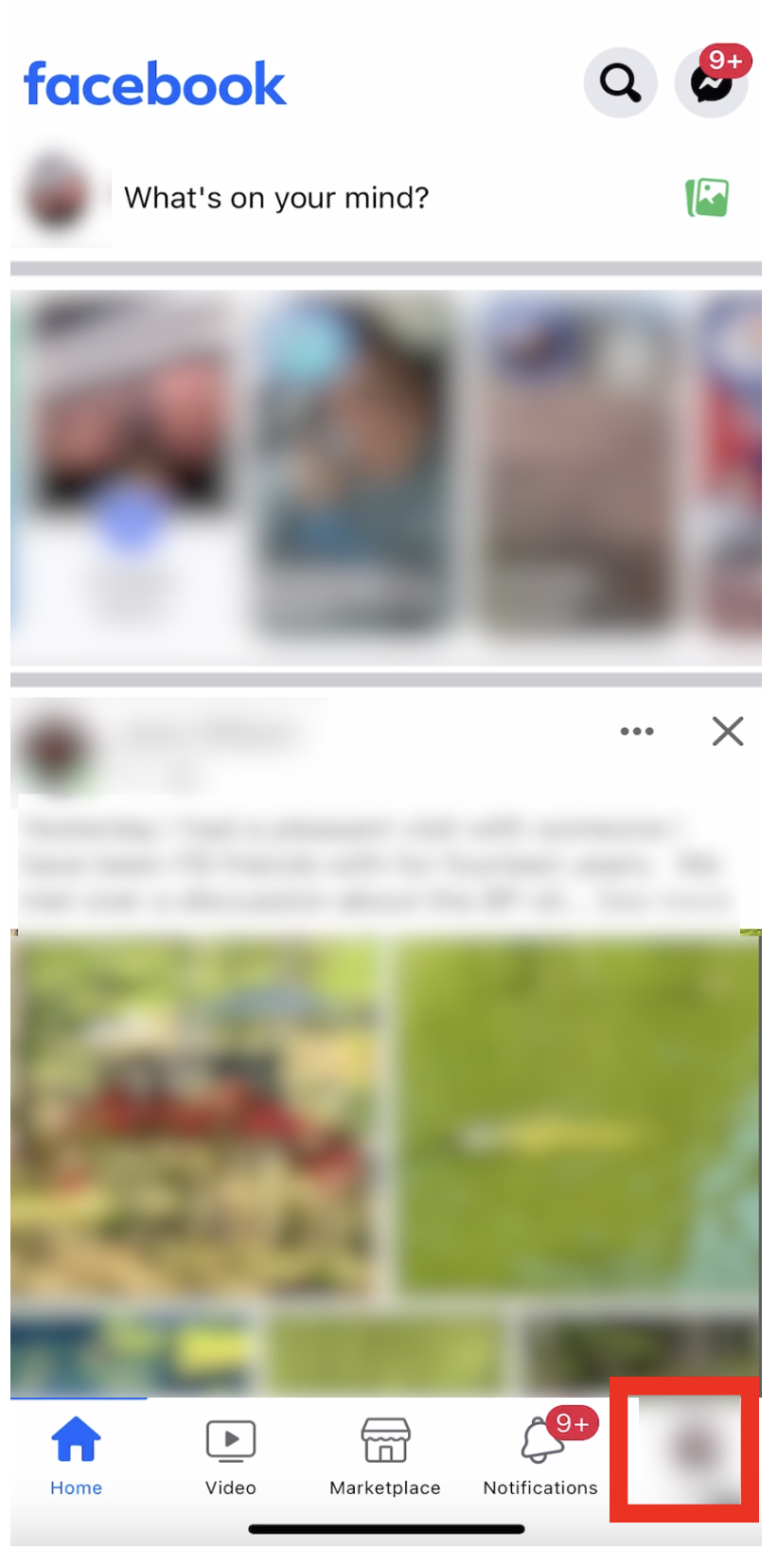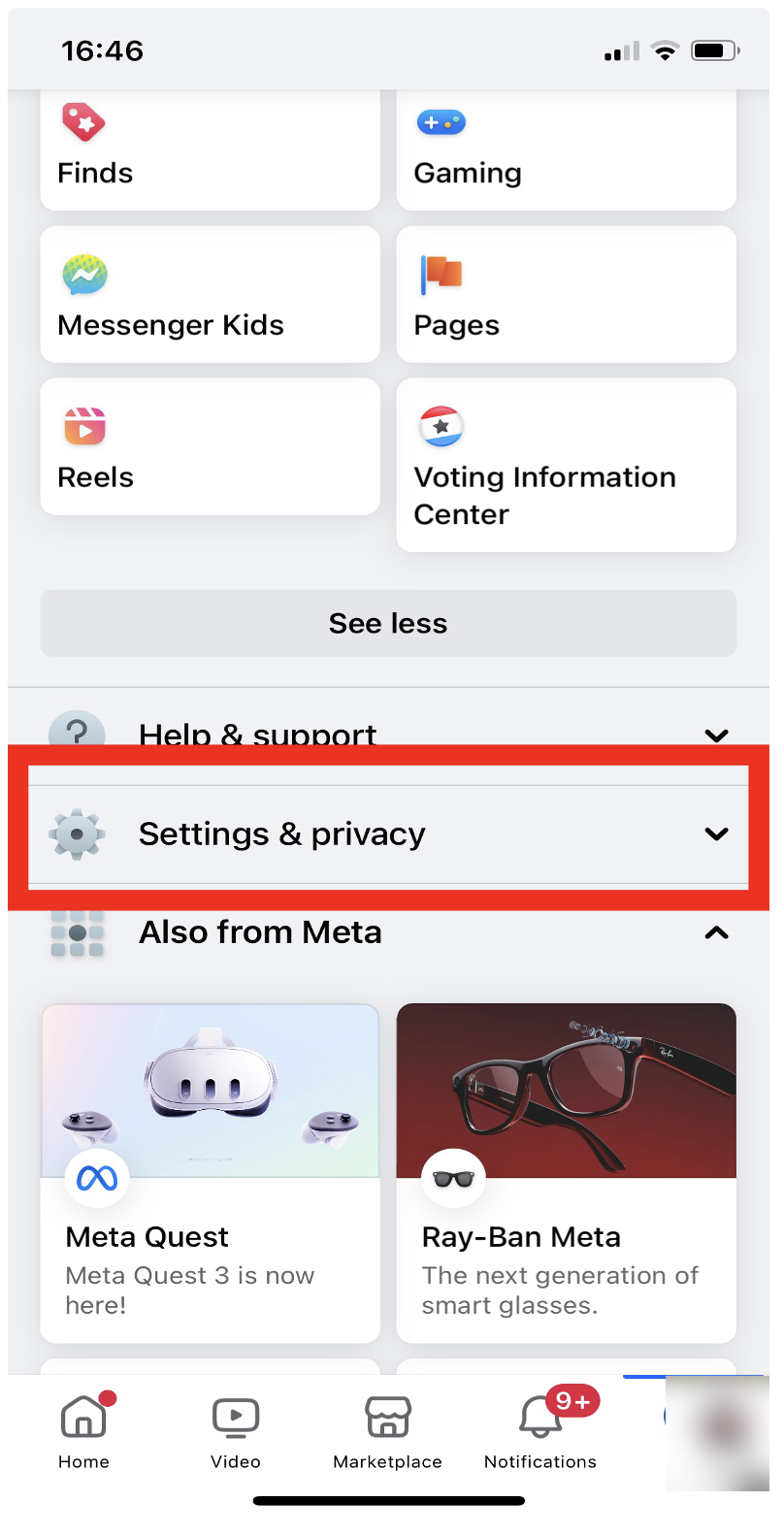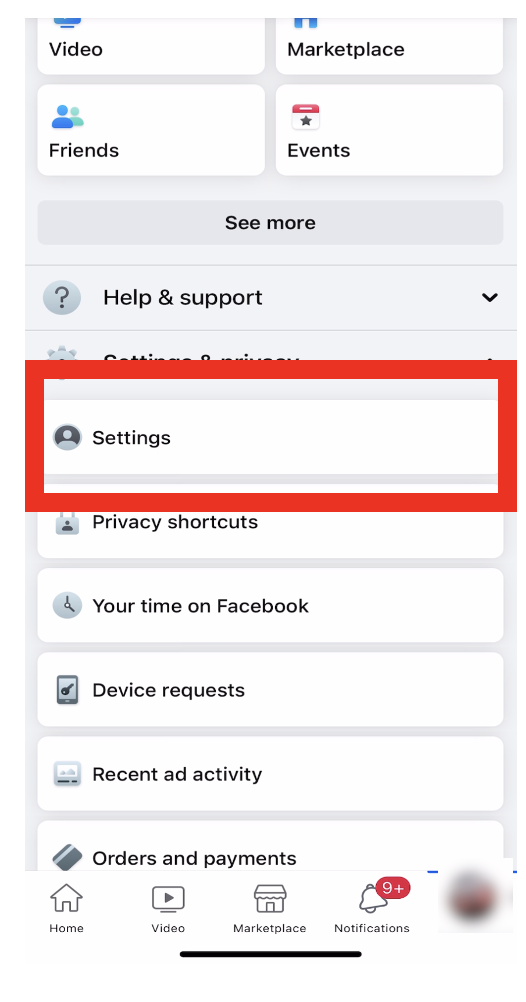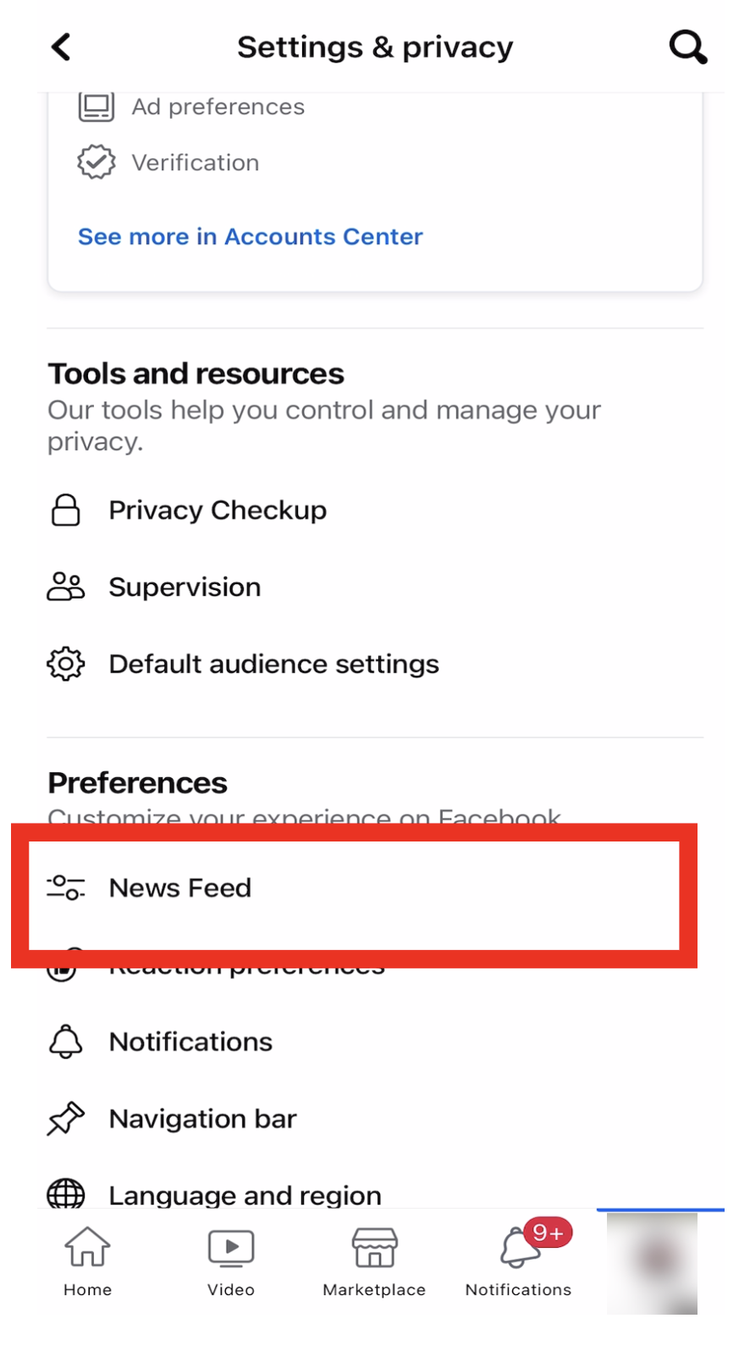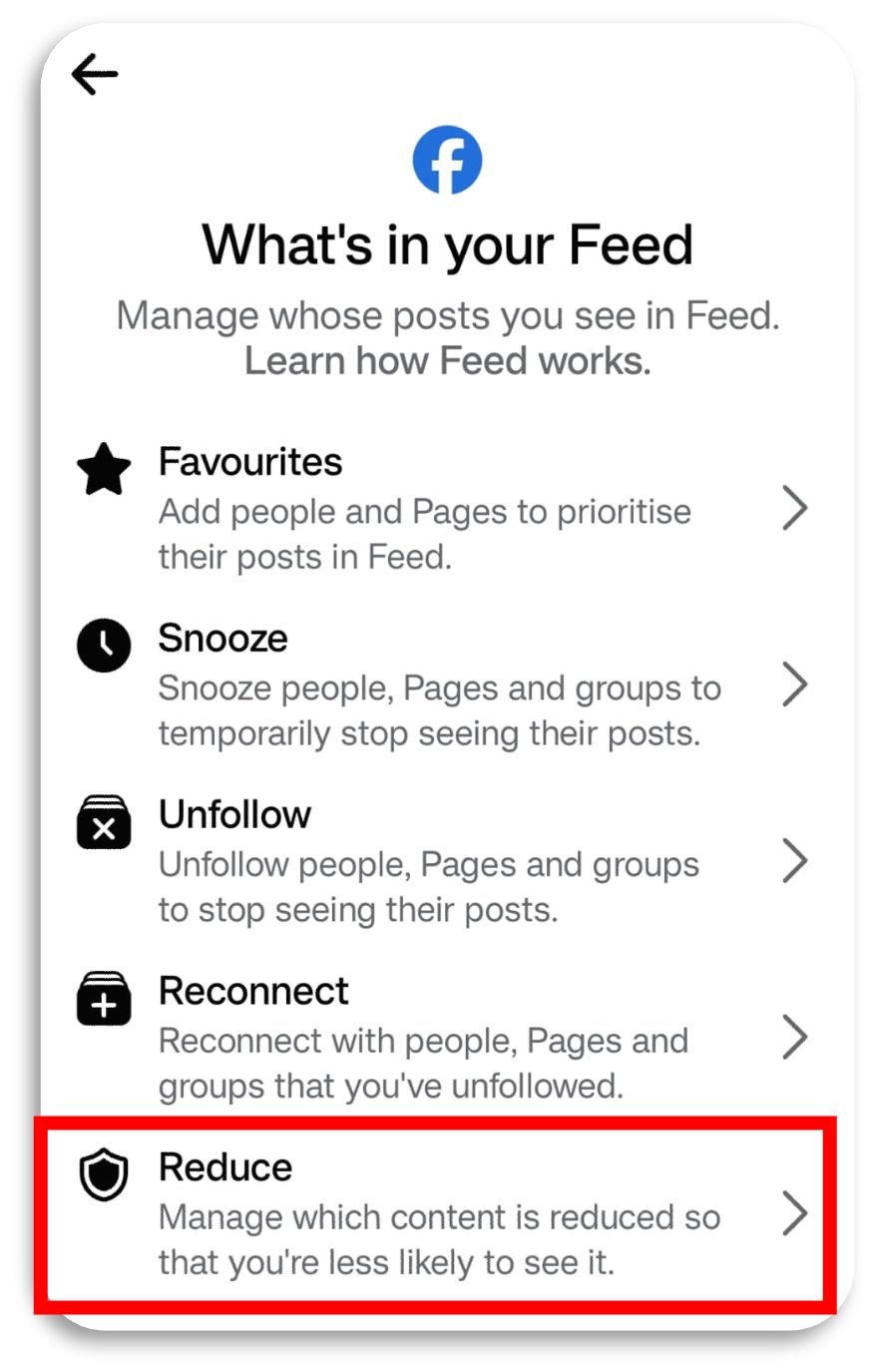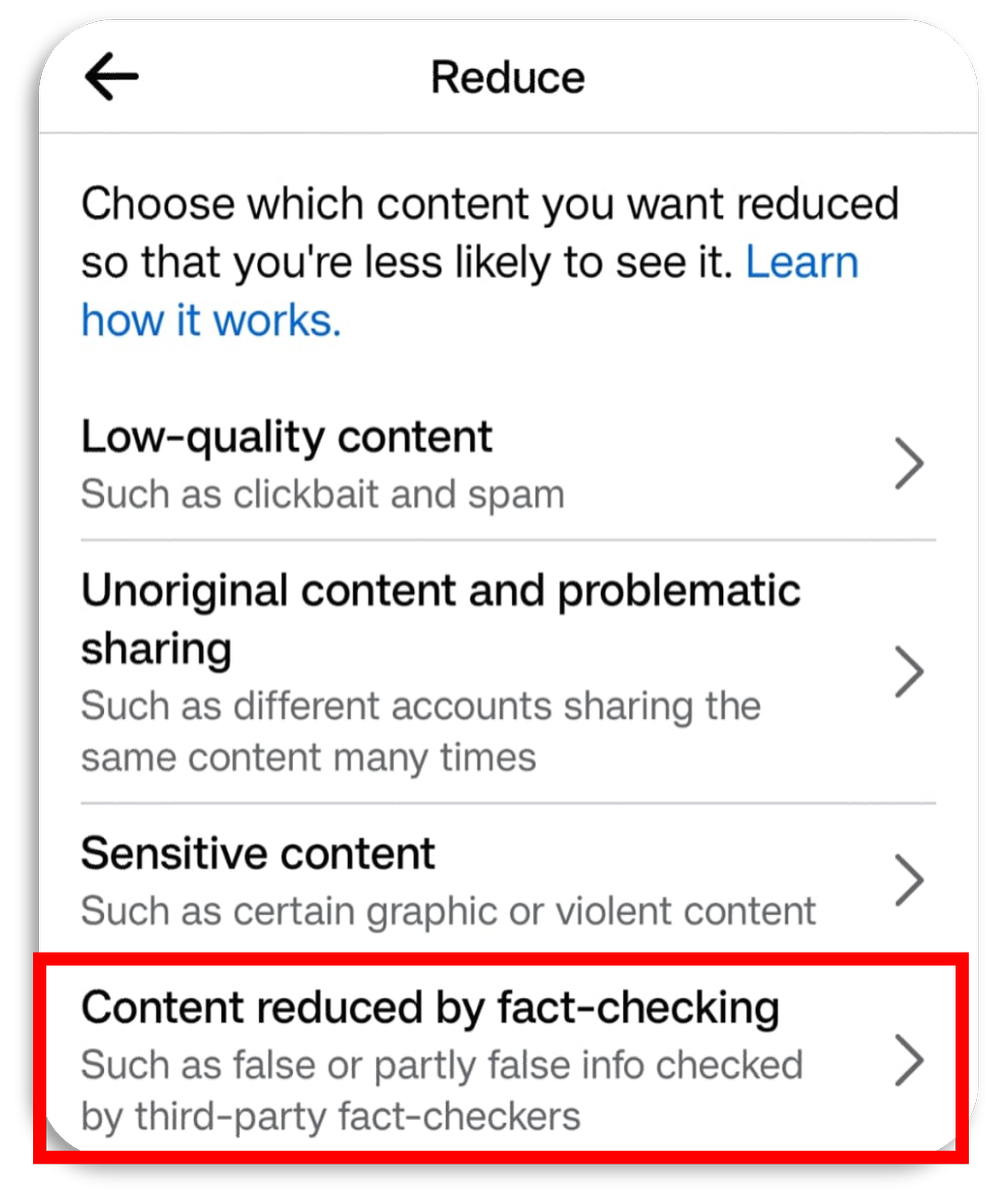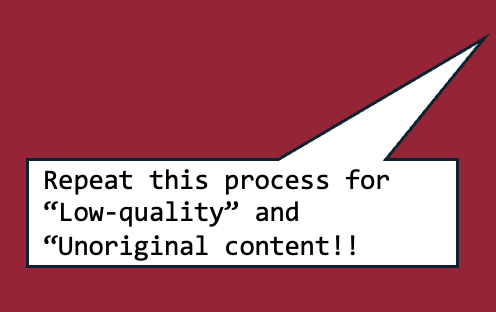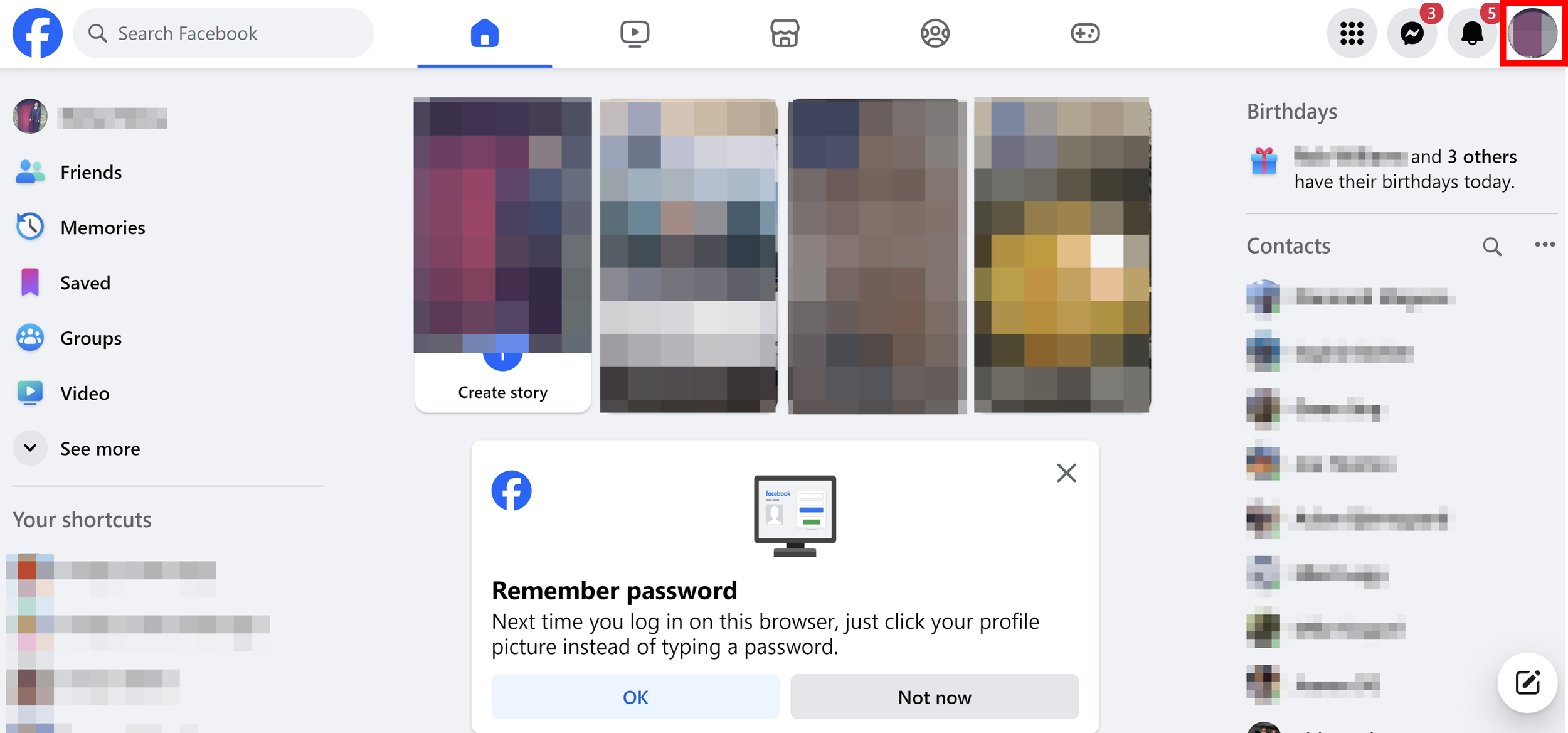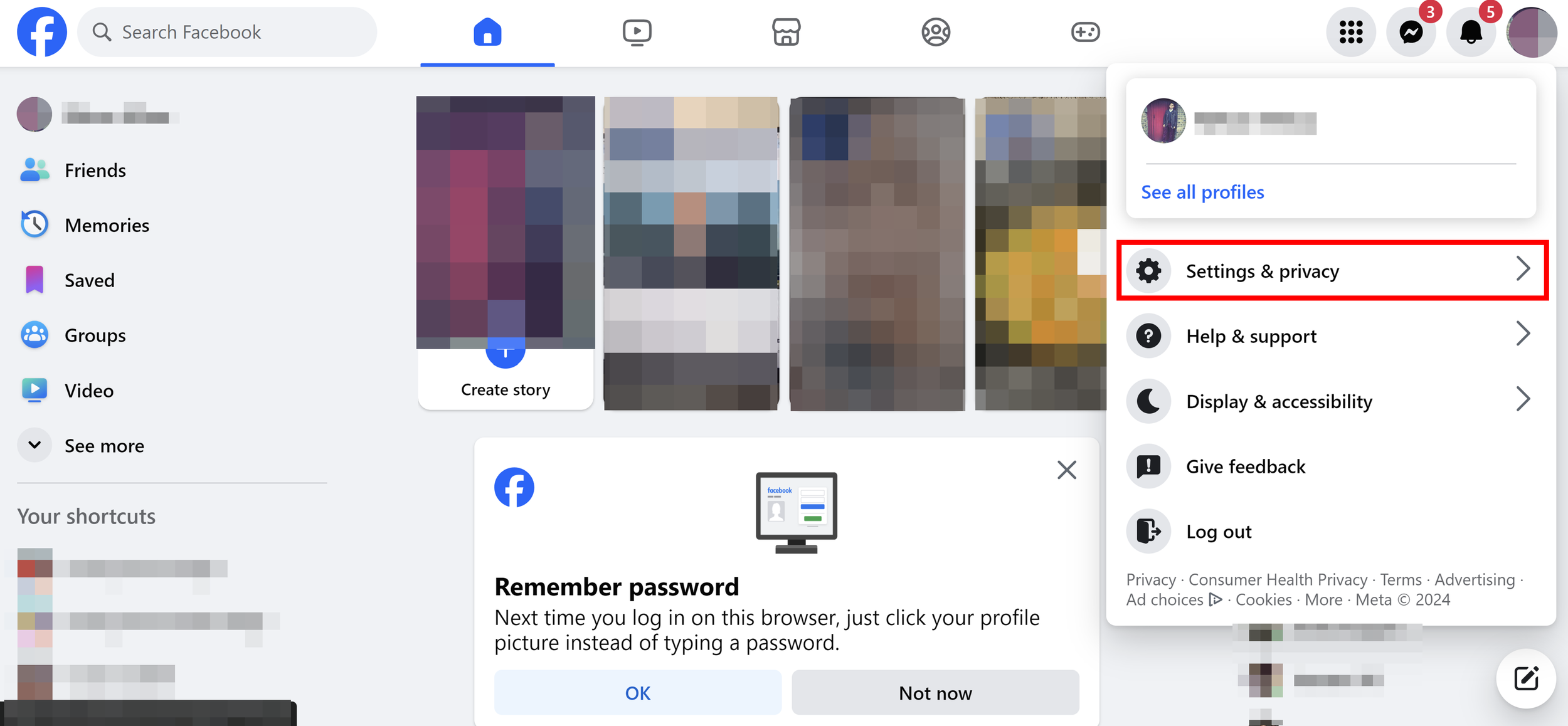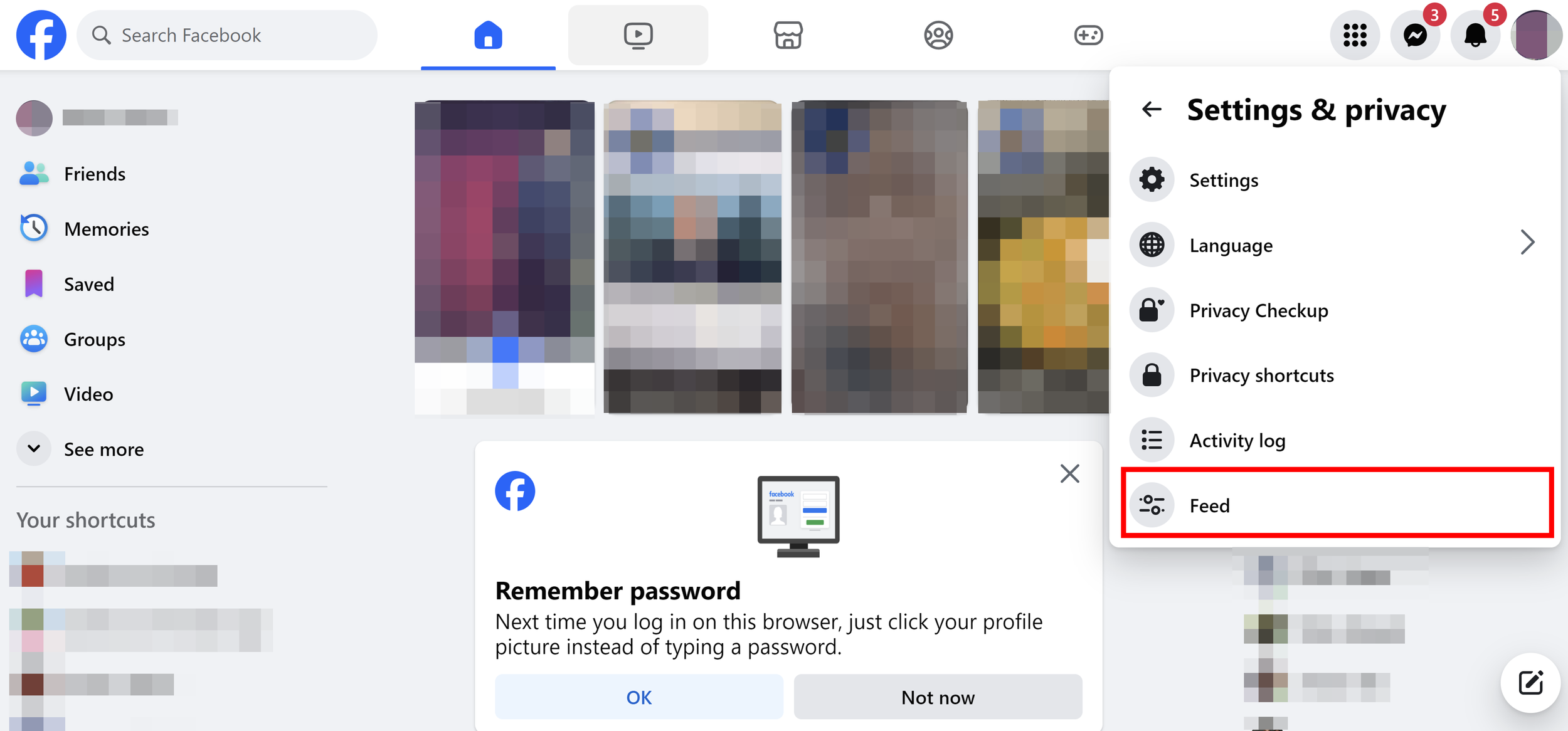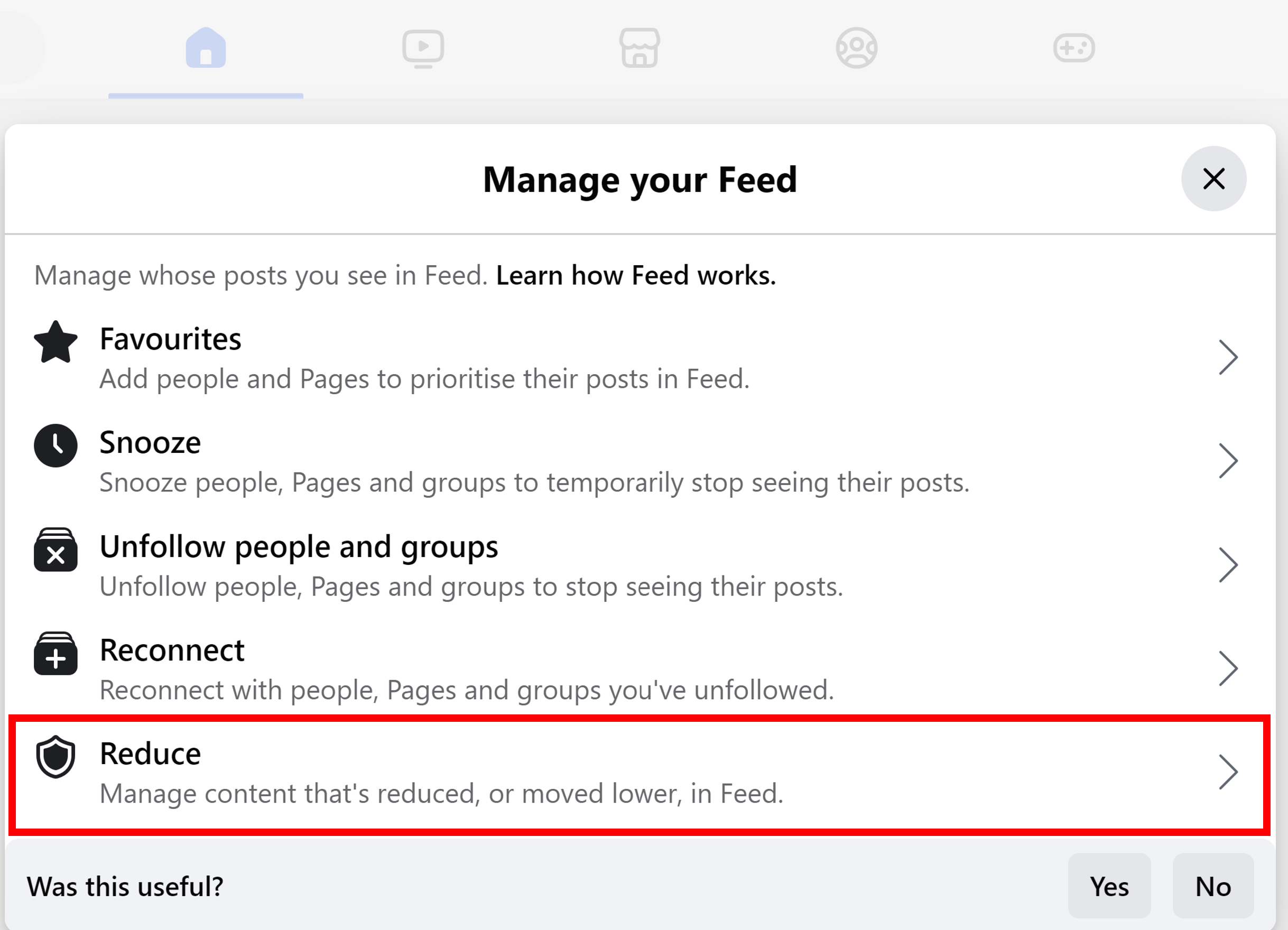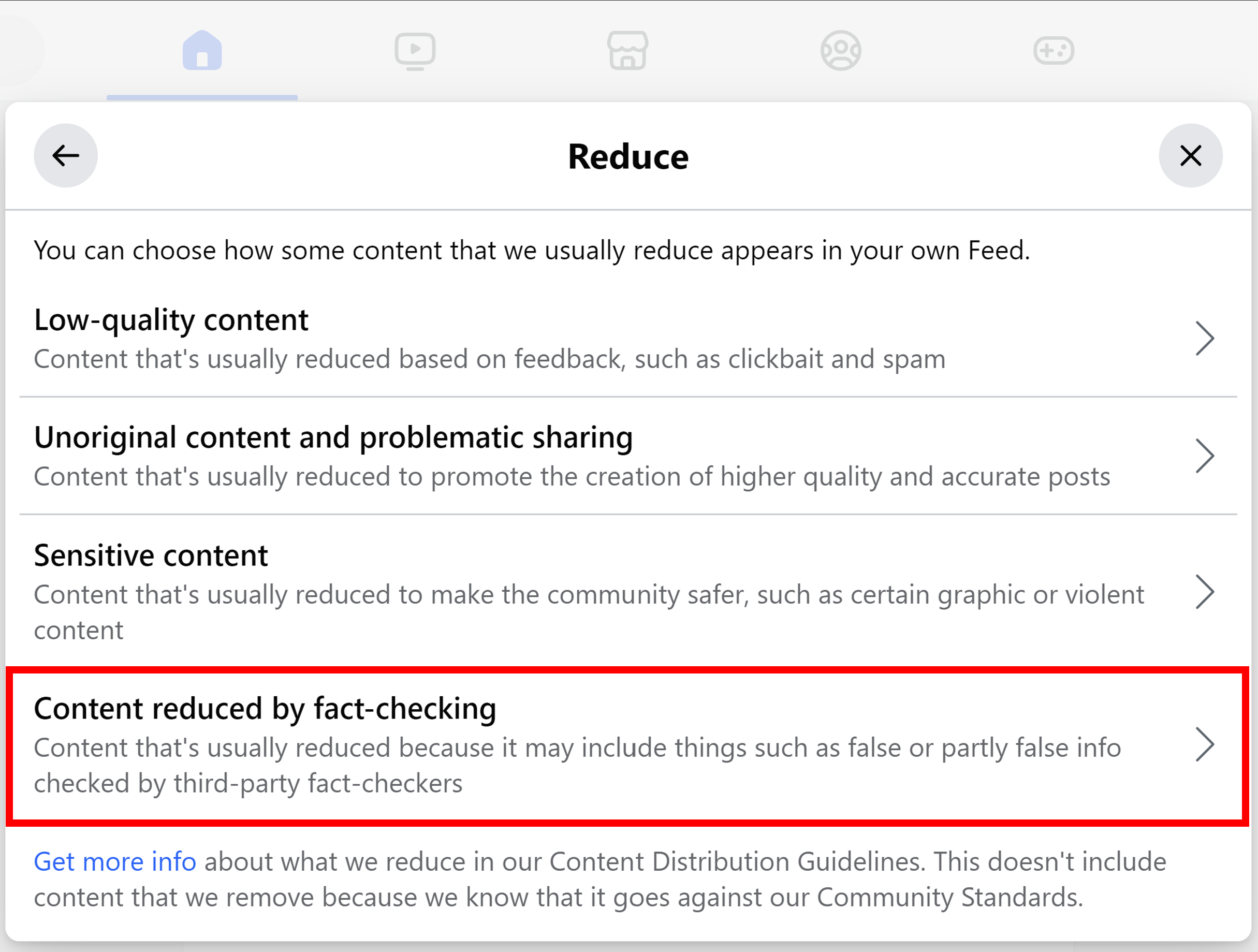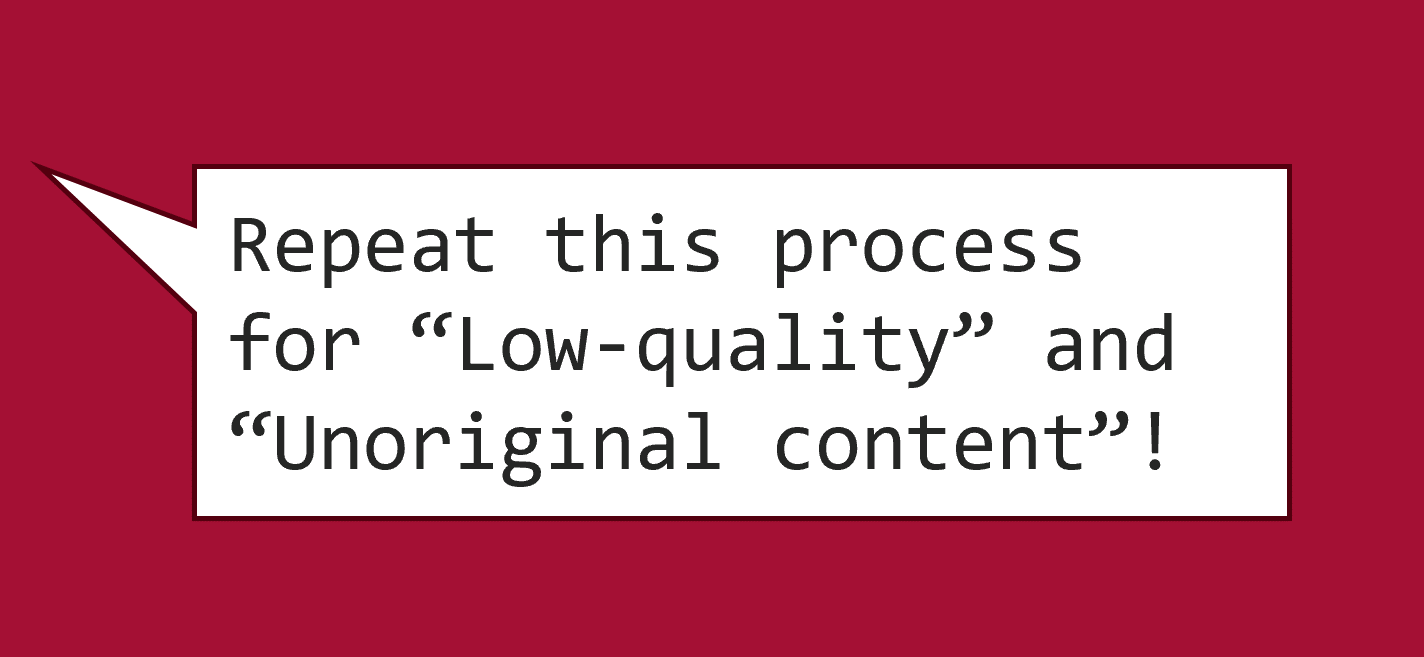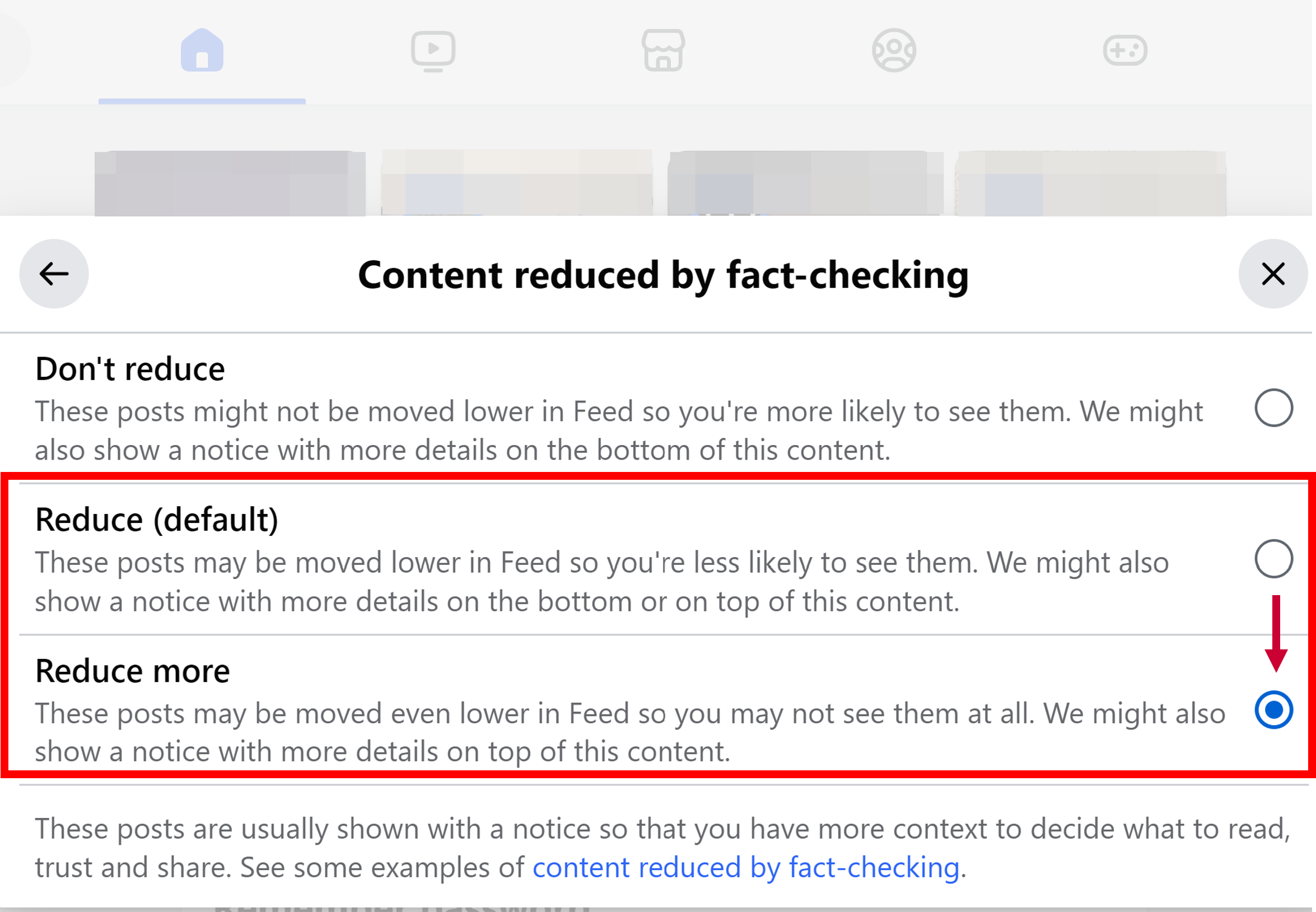Reduce low-quality information in your social media feed
Adjust the settings on your apps to improve the quality of content you see.
Meta will not remove false content, clickbait and spam from your newsfeed - instead they will push it down your feed so you see it less.
They give you a choice to push it down even further. If you use social media, take them up on this choice!
This will improve the chances of getting trustworthy information on your feed. Still, it's wise to critically evaluate all content and fact-check across various sources.
Adjust your user settings to reduce:
False content (rated as false by 3rd-party fact checkers) [as defined by Meta]
Low-quality content (clickbait and spam) [as defined by Meta]
“Unoriginal content ” [as defined by Meta]
Note: Meta apps (Instagram and Facebook) offer a wider range of options to change user settings, so we have provided more detailed guides tailored to these apps. Across all apps, be critical of the content on your feed even after adjusting your settings.
Click on the tabs below to see instructions for your app and device:
Instagram (Android App):
1. Navigate to your profile page (from the Home Screen)
2. Navigate to the settings menu (three horizontal bars)
3. Under “Settings and Privacy” navigate to “Content preferences”
4. Under “Content preferences” navigate to “Content reduced by fact-checking”
5. Change the settings from “Reduce (default)” to “Reduce more”
Instagram (IoS App):
1. Navigate to your profile page (from the home screen)
2. Navigate to the settings menu (three horizontal bars)
3. Under “Settings and Privacy” navigate to “Content preferences”
4. Under “Content preferences” navigate to “Content reduced by fact-checking”
5. Change the settings from “Reduce (default)” to “Reduce more”
Facebook (Android App)
1. Navigate to the settings menu (three horizontal bars)
2. Navigate to the settings and privacy menu (gear icon)
3. Navigate to the News Feed under “preferences”
4. Navigate to “Reduce”
5. Navigate to “Content reduced by fact-checking”
6. Change the setting from “Reduce (default)” to “Reduce more”
Facebook (iOS App)
1. Navigate to your profile page (from the Home Screen)
2. Navigate to “Settings & privacy”
3. Navigate to “Settings”
4. Navigate to the News Feed under “settings”
5. Navigate to “Reduce”
6. Navigate to “Content reduced by fact-checking”
7. Change the setting from “Reduce (default)” to “Reduce more”
Facebook (Browser)
1. Click on your profile picture in the top-right corner (on the home screen)
2. Click on “Settings & Privacy”
3. In “Settings & privacy”, click on “Feed”
4. Click on “Reduce”
5. Click on “Content reduced by fact-checking”
6. Change the setting from “Reduce (default)” to “Reduce more”
Other apps
Other social media apps do not have currently controls to adjust the degree of low-quality or false content on your newsfeed:
X (formerly Twitter) has a quality filter for notifications (though not for your newsfeed). When turned on this filters out duplicate posts and automated content from your notifications
TikTok and YouTube do not currently appear to have a quality filter in their user settings, so no need to take action for now!
Across all platforms, be critical of the content on your feed even after adjusting your settings. Fact-check content across multiple sources!
Quality Filter for notifications - X (formerly Twitter) :
The “quality filter” on X (formerly Twitter) filters out lower-quality content from your notifications (e.g.,, duplicate posts or automated content from bots). Here’s how to make sure this is turned on:
Web Browser:
On the X newsfeed page, click on three dots in the left-hand side menu (Settings)
Click on “Settings & privacy”
Click on “notifications”
Click on “filters”
Make sure the “Quality Filter” is switched on
Android App:
On the X newsfeed page, tap on the profile icon on the top left-hand side
Tap on “Settings & privacy”
Tap on “notifications”
Tap on “filters”
Make sure the “Quality Filter” is switched on
iOS App:
On the X newsfeed page, tap on the profile icon on the top left-hand side
Tap on “Settings & privacy”
Tap on “notifications”
Tap on “filters”
Make sure the “Quality Filter” is switched on
Supporting Research
Factsheet outlining Meta’s approach to the 2024 elections, which includes the policy to give users control to demote content flagged as false by third-party fact-checkers
This commentary piece highlights why providing users control over the content they see puts this onus to increase information quality on users, taking responsibility away from the platform. As noted by David Rand, a Professor of Cognitive Sciences at MIT, “allowing people to simply opt out seems to really knee-cap the program”